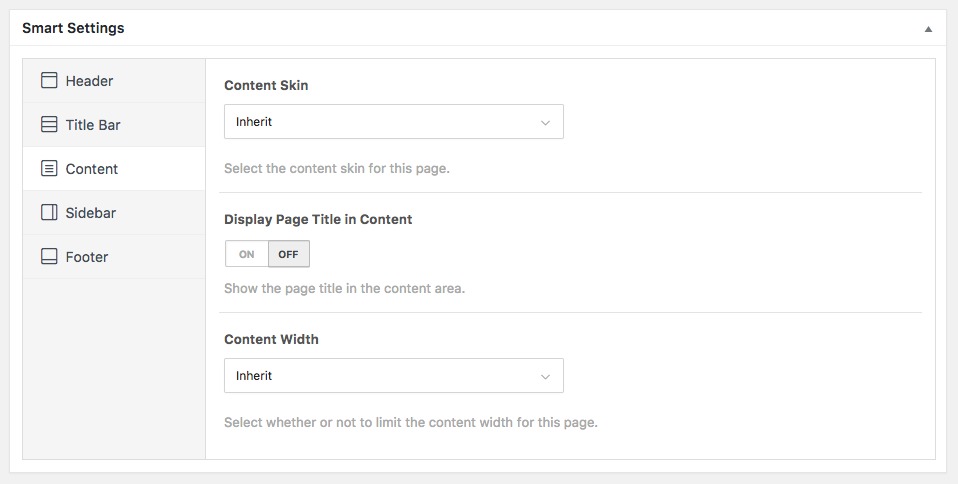When creating or editing a single page/post/portfolio, at the bottom (below the content box) of the admin page you will find the “Smart Options”.
These are mainly the same options that are in the general Theme Options, and they are available for that specific individual page/posts/portfolio you are currently adding or editing.
So, by changing these you will be only affecting that specific page/post/portfolio.
When you set an option to “Inherit” or “Default”, it will be inheriting or having the default behaviour set in the Theme Options Panel.
Options↑ Back to Top
There are 5 groups:
- Header: You will find all the Header & Navigation related Options.
- Title Bar: You will be able to customize the way the Title Bar Works for that specific page/post/portfolio.
- Content: Redefine the layout and the way the content looks.
- Sidebar: Select if you would like to have a sidebar, its position and which one.
- Footer: You will find all the Footer related options.
IMPORTANT: The Content and sidebar options will only respond if you’re building the page with the WordPress editor and not a builder like Visual Composer.