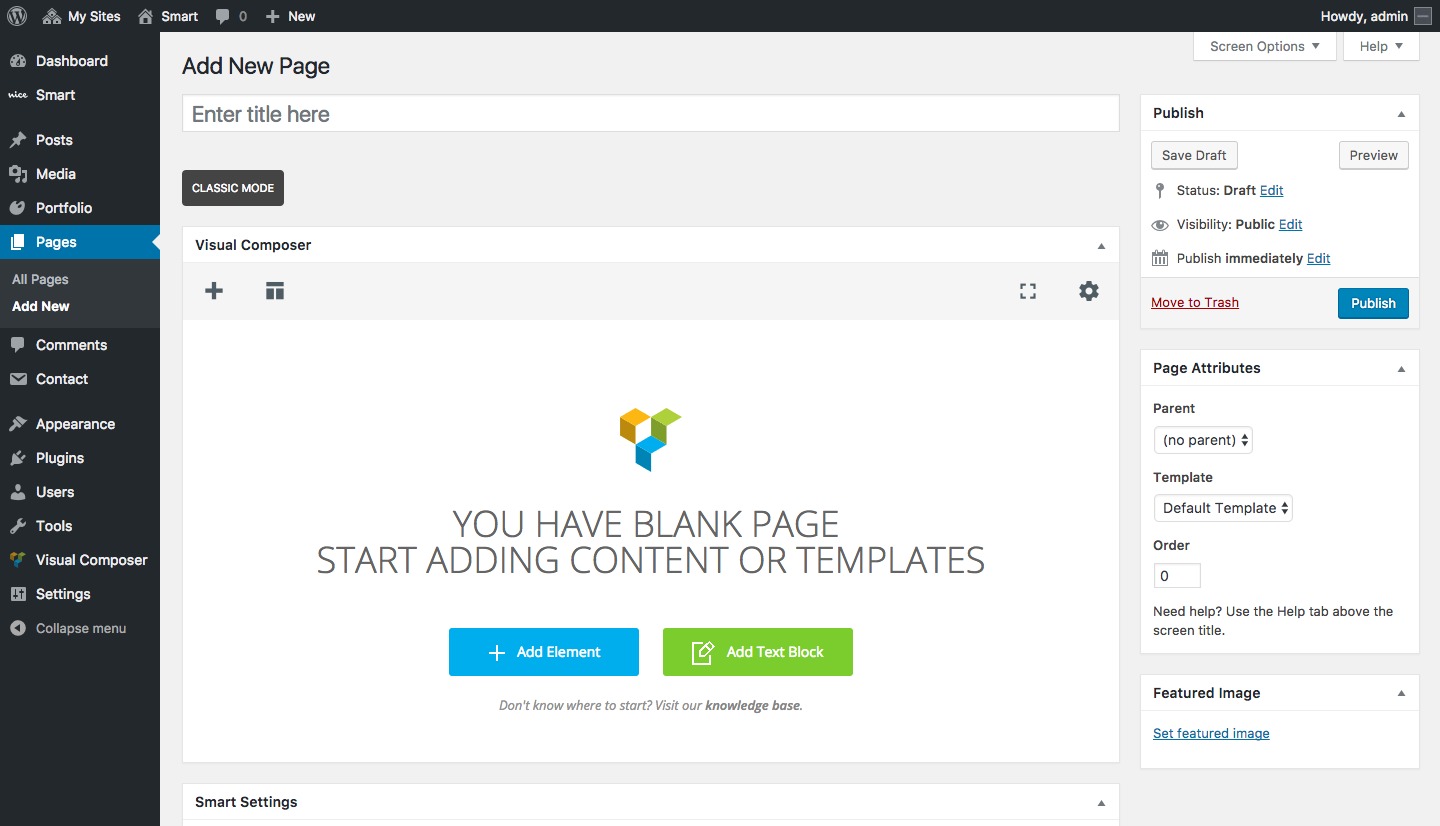When creating a Page, Post and other contents you can use our theme integration with the popular Visual Composer page builder. All you need to do is click on the “Backend Editor” button below the “Title” input and your editor will switch into something like what you can see in the image attached to this article.
IMPORTANT: You do NOT need to buy Visual Composer separately.
It’s part of the theme already, and you can use it to create any layout you want. We have a special documentation section dedicated to the Page Builder.
Note: If you want to go back to the classic mode editor, all you need to do is hit the “Classic Mode” button.