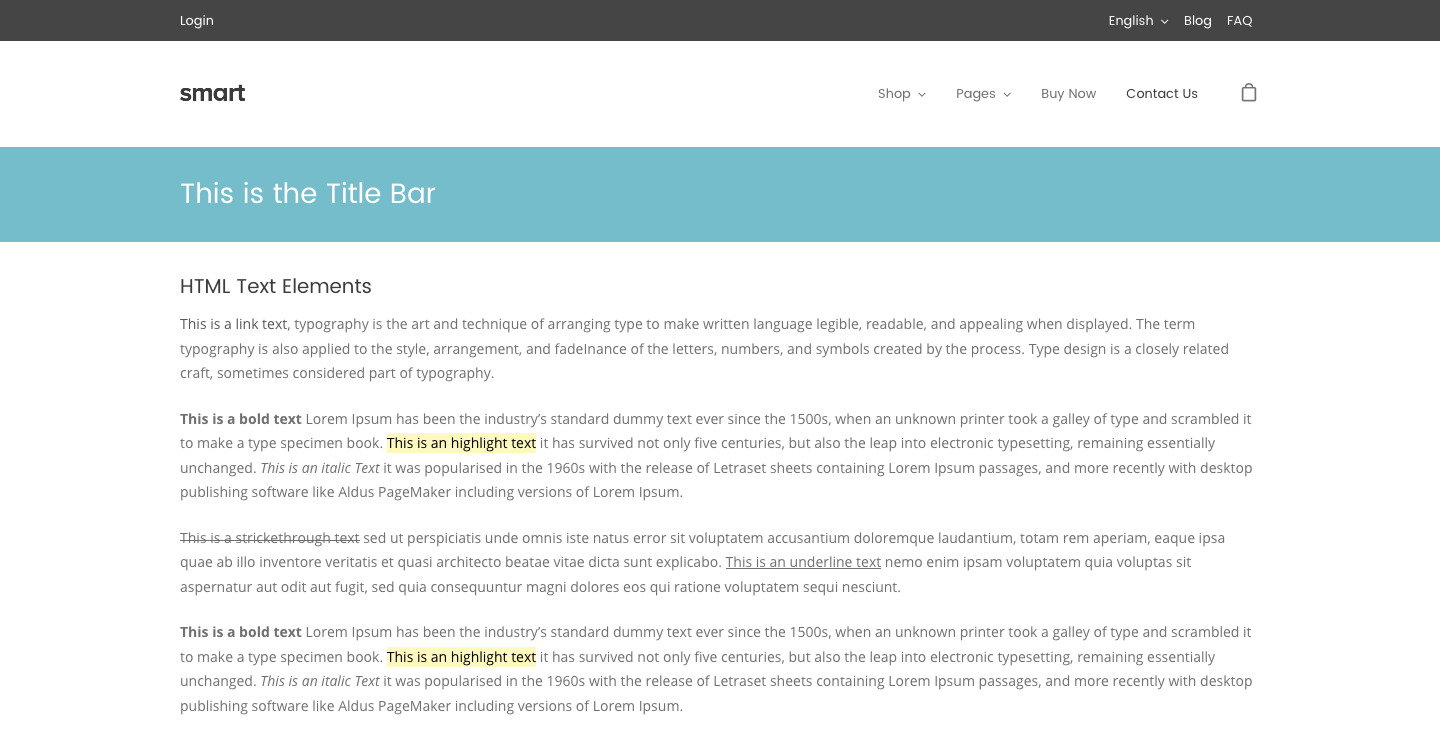The title bar is the section where the page or post title is displayed. It is usually placed below the header (it’s at the top of the page when the header layout is set to side).
In the Theme Options panel, there’s a special section to set global options for the title bar. These can be later overridden on a page/post basis.
The Title Bar Options are the following.
Layout↑ Back to Top
- Height: You can set a height number and the unit (pixels, percentage, em or pt)
- Minimum Height: The minimum height in pixels.
- Title Horizontal Alignment: You can select to align the contents of the title bar to the left, center or right.
- Title Vertical Alignment: You can choose to vertically align the contents of the title bar at the top, middle or bottom.
Design↑ Back to Top
- Heading Background Color: Select the background color from the color palette.
- Heading Skin: Select the heading skin. The options are light or dark.
- Title Text Transform: Choose what type of text transformation you would like to apply to the title. Options are: Uppercase, lowercase & capitalize.
- Title Font Weight: Define the font weight for the title in the title bar.
- Heading Font Size: Select the size of the page title.
- Heading Background Image: Upload/select a background image from the media library.
These options will define the way the page title section will look at your website. You can configure the same things for each post/page after setting these