Your Site is Experiencing a Technical Issue
This support request was posted in Smart by jonida
- jonida November 6, 2019 at 9:44 am
i installed the theme with wordpress version 5.2.4 and i have some problems:
Howdy!Since WordPress 5.2 there is a built-in feature that detects when a plugin or theme causes a fatal error on your site, and notifies you with this automated email.
In this case, WordPress caught an error with your theme, Smart.
First, visit your website (http://legalmaster.al/) and check for any visible issues. Next, visit the page where the error was caught (http://legalmaster.al/wp-admin/admin-ajax.php) and check for any visible issues.
Please contact your host for assistance with investigating this issue further.
If your site appears broken and you can’t access your dashboard normally, WordPress now has a special “recovery mode”. This lets you safely login to your dashboard and investigate further.
To keep your site safe, this link will expire in 1 day. Don’t worry about that, though: a new link will be emailed to you if the error occurs again after it expires.
Error Details
=============
An error of type E_ERROR was caused in line 93 of the file /mnt/HC_Volume_2446006/legalmas/public_html/wp-content/themes/smart/includes/plugin-integrations/visual-composer/init.php. Error message: Uncaught Error: Call to undefined function get_editable_roles() in /mnt/HC_Volume_2446006/legalmas/public_html/wp-content/themes/smart/includes/plugin-integrations/visual-composer/init.php:93
Stack trace:
#0 /mnt/HC_Volume_2446006/legalmas/public_html/wp-includes/class-wp-hook.php(286): nice_vc_add_post_types_maybe(”)
#1 /mnt/HC_Volume_2446006/legalmas/public_html/wp-includes/class-wp-hook.php(310): WP_Hook->apply_filters(NULL, Array)
#2 /mnt/HC_Volume_2446006/legalmas/public_html/wp-includes/plugin.php(465): WP_Hook->do_action(Array)
#3 /mnt/HC_Volume_2446006/legalmas/public_html/wp-settings.php(525): do_action(‘init’)
#4 /mnt/HC_Volume_2446006/legalmas/public_html/wp-config.php(90): require_once(‘/mnt/HC_Volume_…’)
#5 /mnt/HC_Volume_2446006/legalmas/public_html/wp-load.php(37): require_once(‘/mnt/HC_Volume_…’)
#6 /mnt/HC_Volume_2446006/legalmas/public_html/wp-admin/admin-ajax.php(22): require_once(‘/mnt/HC_Volume_…’)
#7 {main}
thrownJuanfra Aldasoro November 11, 2019 at 12:13 pmHi,
Thank you for the follow-up.
How to find your ThemeForest purchase code
Finding your purchase code is fast and easy. It doesn’t take more than a minute.
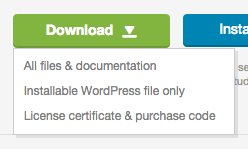
You can find the purchase code by logging into your ThemeForest account and going to your Downloads page.
There, you need to find and click the Download button next to our theme, and select the License Certificate & purchase code option in the drop-down menu.
That will give you a txt file. Open it with your favourite text editor (Notepad, TextEdit, Gedit, etc.), and find your purchase code there:
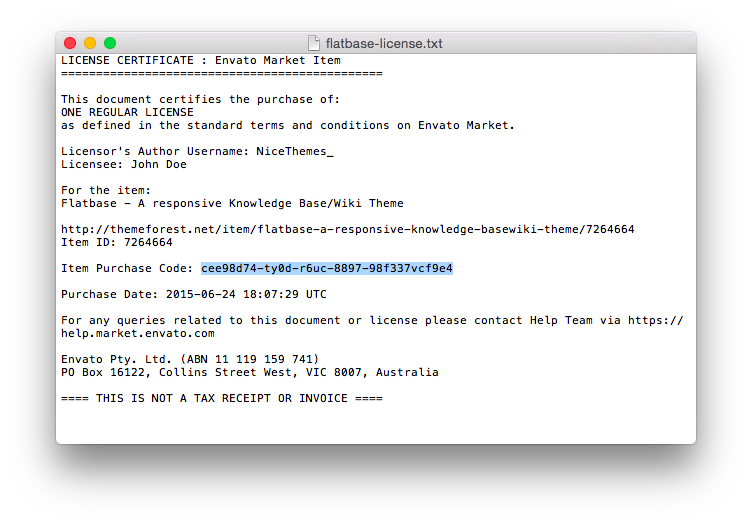
Best,
Juan.
You must be logged in to reply to this topic.

