Our WordPress Themes at NiceThemes come packed with different custom page templates, for instance, to display portfolios, full width, home pages, etc.
You can set up the page template for any individual page in two ways:
1. Add New Page/Edit Page Screen:↑ Back to Top
You can assign a custom template for any individual Page by using the Template drop-down in the Add New/Edit Page screen (part of the Page Attributes module):
- Go to Pages → Add New. Or while Editing a Page
- Go to Page Attributes panel in the right sidebar.
- Select a Template.
- Publish the page or save the changes.
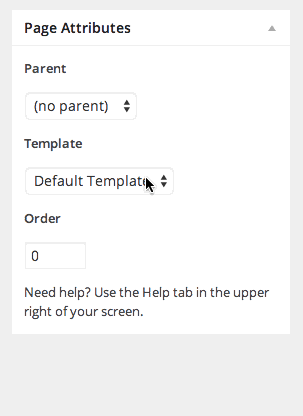
2. All Pages Screen:↑ Back to Top
The Quick-Edit and Bulk Edit options on the All Pages screen also have Template drop-downs.

