Info Box Title
This support request was posted in BBQ by finchcreative
- finchcreative October 13, 2016 at 10:19 pm
I updated the “read more” option in the #3 Friendswood info box on the home page and deleted the “read more” info on the other two. After the revision, the #3 Friendswood title style changed and we did not change anything about the title. Please advise…
Thank you so much,
Finch Creative
Juanfra Aldasoro October 16, 2016 at 3:59 pmHi,
Thank you for writing. I hope you are doing well.
You haven’t closed the
<a>html tag in your slide titled “A fusion of American contemporary decor” and that is causing problem in the following HTML in your site.Best,
Juanfinchcreative October 16, 2016 at 7:59 pm? please look at the home page and our concern is in the Info Boxes, when you leave the “read more” blank, the header (#1-CLEAR LAKE & #2-DICKENSON) appears bold and black and want them all to be consistent as for the titles of each box.
new login & PW
admin_masas
(Ikk42^z9abX*^uFJuanfra Aldasoro October 16, 2016 at 9:52 pmHello,
Thank you for the follow up. As mentioned in my previous message, you haven’t closed the
<a>tag in one of your slider slides, and that is breaking the following HTML. As a result you are seeing it broken (in other words, you see some bold and black and some of them in a different way)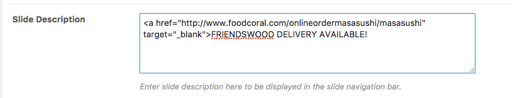
I’ve changed that for you, please have this in mind for future changes.
Best,
Juanfinchcreative May 30, 2020 at 1:41 amhow can I change the contact form email address, the contact form this site masasushitexas.com is not working and my client asked for me to changes it. also what is the latest theme ,his version is Version: BBQ 1.3.2
thank you Kenneth Finch
Juanfra Aldasoro May 30, 2020 at 2:26 pmHi,
Thank you for the follow-up. BBQ latest is 1.3.2
The email used for the contact form address, is the one you set on Settings > General > Administration Email Address
Best,
Juan.finchcreative September 17, 2020 at 5:50 pmGreetings, When I update to wordpress 5.5.1 – the Info Boxes, Gallery images disappear. Can you help me w/ that please http://masasushitexas.com
Juanfra Aldasoro September 18, 2020 at 8:48 amHi,
I hope you’re doing well. We released an update last month that should cover that issue. WordPress 5.5 deprecated some JavaScript libraries and it was causing that. Please try upgrading to the latest version. Please have in mind that we always recommend, making backups and testing in staging environments first.
Best,
Juan.finchcreative March 22, 2021 at 4:03 pmHi, I need some help with my BBQ theme http://masasushitexas.com
– indicating license key doesn’t match and it’s a supported license?
– info boxes aren’t showing up on the home page
– how do I update the hours, I have them in two locations, contact page and the footer.login:
admin_masas
qMGfcP7Or%jQJyzTJuanfra Aldasoro March 23, 2021 at 11:46 amHello,
Thank you for reaching out. I hope you’re doing well.
Please, whenever you have a new problem, create a new ticket so it’s easier to track the different problems.
I’ve visited your site’s admin and it seems that there’s some files missing. The styles are not there. Have you recently updated the theme by any chance?
With regards to the front end: I can see the infoboxes. I’m using Google Chrome.
Regarding the business hours: What you need to do is to the Theme Options panel and look for the business hours section. Then, make a multiple selection when setting up the business hours. That way you’ll be defining the time block.
What you need to do is pick the hours. For example to set from 9:00 to 16:00, you need to just pick 9:00, 9:30, 10:00 onwards until 16:00 (on windows ctrl + click, on mac cmd + click)
That way you can select your business hours.
Best,
Juan.finchcreative April 24, 2021 at 8:32 pmHI Juan, shall I start a new ticket now since I’m still needing the same help?
Where can I get the missing style sheets?
I’m still confused about the hours, my http://masasushitexas.com/wp-admin/admin.php?page=nicethemes page looks weird, please take a look. The hours option doesn’t offer a 11:00 AM — 10:00 PM format and my client wants me to have those times listed on all days. So thankful for your help.
Cheers!
KennethJuanfra Aldasoro April 26, 2021 at 9:28 amHi,
Thank you for the follow-up.
For the admin stylesheets, I’d recommend you to make a backup of the wp-content/themes/bbq folder that you have, and then upload a fresh version of the theme. It seems that there’s some stylesheets missing, and maybe you have some other files missing.
With regards to the license, what you get from ThemeForest is a “purchase key”. With that purchase key, you need to register your purchase and get a license key: https://nicethemes.com/article/how-to-get-your-license-key/
Once you register your purchase and get your license key, you can grab that info from your orders page and use that code https://nicethemes.com/dashboard/orders/
Regarding the business hours: What you need to do is to the Theme Options panel and look for the business hours section. Then, make a multiple selection when setting up the business hours. That way you’ll be defining the time block.
What you need to do is pick the hours. For example to set from 9:00 to 16:00, you need to just pick 9:00, 9:30, 10:00 onwards until 16:00 (on windows ctrl + click, on mac cmd + click)
Best,
Juan.Juanfra Aldasoro November 1, 2021 at 8:17 amHi,
To start a new topic you need to fill in the form on this page: https://nicethemes.com/support/support-forum/new-topic/
Best,
Juan.
You must be logged in to reply to this topic.

