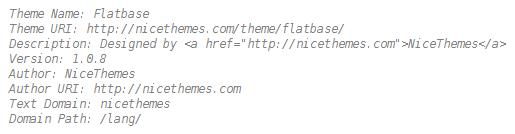Sometimes we will need to ask you which version of a theme you have installed. It’s a group of numbers separated by dots (i.e. 1.2.7), and there are different ways to get it.
From the themes catalogue
This method can be used for any theme, no matter if it is active or inactive, or if it is ours or from other vendors.
- On your WordPress Dashboard, go to Appearance → Themes.
- Find the desired theme (you can browse through the pages, or search for it), hover over it, and click the Theme Details button.
- At the right, next to theme name, you will find the version of the theme.
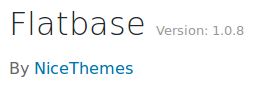
From the style.css file
This method can also be used for any theme.
- Connect to your server using FTP (or the method of your choice) and find the folder of your theme (for example, if you want to obtain the version of Flatbase, it should be the
wp-content/themes/flatbasefolder). - Download and open the
style.cssfile, which is located in the root folder of the theme. - At the top, in the file header, you will find a line stating the version of the theme.